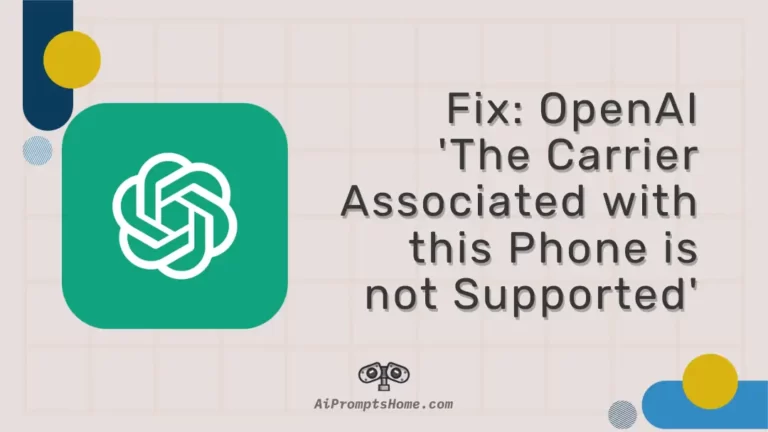OpenAI (ChatGPT‘s parent company) considers security its topmost priority. That’s why users who want to generate an API on the OpenAI’s platform must complete a phone verification.
The procedure is simple: one needs to submit the code sent by OpenAI on their mobile phone. But, before this can happen, OpenAI asks for the sign-up where some users report an error phrase – ‘The Carrier Associated with this Phone is not Supported’.
If you have been seeing the same error, you are welcome here. Let’s see the ways to fix it.
Why am I getting ‘The Carrier Associated with this Phone is not Supported’ while signing up on OpenAI
Quick Answer: You are getting ‘The Carrier Associated with this Phone is not Supported’ during the verification procedure on OpenAI because your carrier is not supported, you are using a VPN, your device is causing the issue, your number porting isn’t complete, OpenAI services are compromised.
We assume that most of you know you can only use OpenAI services if you are situated in one of the supported regions. You have found the right article if you are in a supported region using a legitimate carrier and still cannot sign up.
With this post, we will help you fix the ‘The Carrier Associated with this Phone is not Supported’ error on your device.
If you are ready, let’s start.
Fix: OpenAI ‘The Carrier Associated with this Phone is not Supported’
1. Contact service provider
It is also possible that the carrier you are using has blocked or restricted OpenAI and ChatGPT operations for some reason. Well, it’s highly unlikely. The only way to find out is by contacting your service provider.
Call your carrier’s customer support and ask them for assistance.
In our research, we have found that Malaysian users with carrier – ‘UMobile’ & ‘Maxis’ and South African users with ‘Cell C’ are having issues.
1b. Switch network settings (For Malaysian users only)
According to the OpenAI forums, the Maxis carrier users can try a workaround. A simple change in the network settings may help fix this error. Simply head to the Settings >> Connections >> Mobile networks.
Turn the LTE settings off in the settings menu and change it to Maxis GSM. If you have 5G supported on your device and SIM, you can switch to 5G and try proceeding with the sign-up on OpenAI again.
2. Disable VPN
You are making things hard for yourself if you are connected to a VPN connection with servers from a different region than the one you live in.
Carriers are associated with a specific region, and if you try continuing the procedure with a VPN connection enabled, you are confusing OpenAI’s systems.
So, disable the VPN. And proceed with the verification procedure smoothly.
3. Primay SIM in first slot
It doesn’t matter if the number you are proceeding with the verification with is in a secondary slot. But, it can be a device-specific issue. We tested the same with an iPhone, and we were able to complete the verification procedure.
But, if you own a device from a different OEM, we suggest placing the primary SIM in slot one.
4. Wait if you recently changed carrier
You may also be getting the ‘The Carrier Associated with this Phone is not Supported’ error on your device because you have recently changed your carrier and ported the same number.
If the number has not properly shifted to the new carrier, you will see this error on your device.
The best way is to wait for the proper number shifting to the new carrier. To know about the exact time of the porting, you will have to contact your new carrier’s support team.
5. Proceed with a different browser
There could be issues with the browser you use for the verification procedure and even the device. We suggest you try a different browser on your PC for the verification procedure.
You must not ignore that your device could be the reason for the error. If you have been trying the procedure on a PC, you should also try it on your mobile device.
6. Check OpenAI service status
It is possible that the OpenAI services are not working as intended, and that’s also affecting other services. That’s why you can’t complete the verification and get ‘The Carrier Associated with this Phone is not Supported’ error.
The solution is to try the verification procedure when the services are back online. And while you wait for the service, check the official OpenAI service status.
7. Try a different number
If nothing is working for you, the only option is to try a different number for the verification procedure. OpenAI doesn’t provide a guide or instructions for the issues related to the carriers in a region.
That’s why trying a different SIM for the verification is the last thing you can do. And even if that won’t work, you must check if your region supports OpenAI services.
8. Contact OpenAI support
If none of the above steps work, it will be wise you reach out to OpenAI’s support team for assistance.
Visit the official help center page for more details.
And that’s pretty much it.
We are quite sure about the methods we discussed above. You will easily fix the ‘The Carrier Associated with this Phone is not Supported’ error on OpeAI on your own.