ChatGPT‘s parent company – Open AI, offers access to their APIs. Interested users must first verify their account with the mobile verification of a legit number.
The verification is required only for the first time for the API generation, and later, the APIs can be accessed without requiring any kind of verification.
However, some users report that the platform shows an ‘Unsupported Country’ error when entering their phone number. You have reached the right web page if you face the same issue.
This post will discuss the possible reasons for this error and the methods to fix the issue.
What does ‘Unsupported Country’ for Mobile Verification mean in OpenAI
Quick Answer: ‘Unsupported Country’ for Mobile Verification means that you are using a phone number for verification in an unsupported region, your number is not detected as local, your number is not legal, or there are issues with the ChatGPT services.
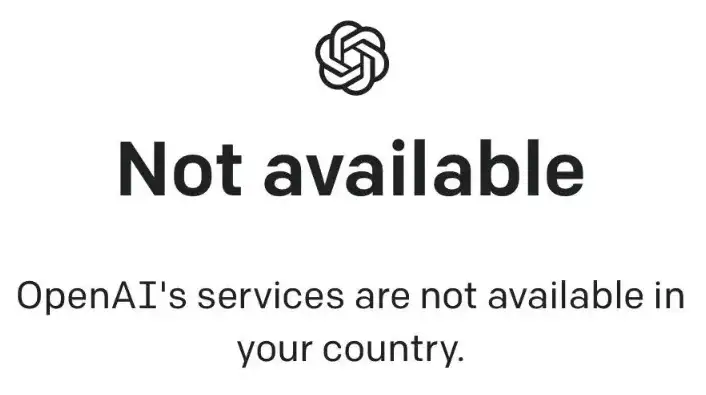
Well, now you know the reasons why this error appears. Let’s now talk about the methods to fix it.
Before we proceed, if you are not getting a verification code via text messages for OpenAI mobile verification, you might want to check this guide to fix the issue.
Fix: Open AI ‘Unsupported Country’ error for mobile verification
1. Check if your region is supported
Before anything, check if your region is supported by Open AI for API generation. It is not necessary that if you are able to use ChatGPT in your region, you will be able to generate API.
The first thing OpenAI asks is to complete mobile verification. You will be asked to enter your mobile number. But getting an ‘Unsupported Country’ error on the screen could mean your region is not supported.
Open AI will be adding support to more regions in the coming years. But, for now, there are 188 supported countries, regions, and territories for API generation. Check the list below –
- Albania
- Algeria
- Afghanistan
- Andorra
- Angola
- Antigua and Barbuda
- Argentina
- Armenia
- Australia
- Austria
- Azerbaijan
- Bahamas
- Bahrain
- Bangladesh
- Barbados
- Belgium
- Belize
- Benin
- Bhutan
- Bolivia
- Bosnia and Herzegovina
- Botswana
- Brazil
- Brunei
- Bulgaria
- Burkina Faso
- Burundi
- Cabo Verde
- Cambodia
- Cameroon
- Canada
- Central African Republic
- Chad
- Chile
- Colombia
- Comoros
- Congo (Brazzaville)
- Congo (DRC)
- Costa Rica
- Côte d’Ivoire
- Croatia
- Cyprus
- Czechia (Czech Republic)
- Denmark
- Djibouti
- Dominica
- Dominican Republic
- Ecuador
- Egypt
- El Salvador
- Equatorial Guinea
- Eritrea
- Estonia
- Eswatini (Swaziland)
- Ethiopia
- Fiji
- Finland
- France
- Gabon
- Gambia
- Georgia
- Germany
- Ghana
- Greece
- Grenada
- Guatemala
- Guinea
- Guinea-Bissau
- Guyana
- Haiti
- Holy See (Vatican City)
- Honduras
- Hungary
- Iceland
- India
- Indonesia
- Iraq
- Ireland
- Israel
- Italy
- Jamaica
- Japan
- Jordan
- Kazakhstan
- Kenya
- Kiribati
- Kuwait
- Kyrgyzstan
- Laos
- Latvia
- Lebanon
- Lesotho
- Liberia
- Libya
- Liechtenstein
- Lithuania
- Luxembourg
- Madagascar
- Malawi
- Malaysia
- Maldives
- Mali
- Malta
- Marshall Islands
- Mauritania
- Mauritius
- Mexico
- Micronesia
- Moldova
- Monaco
- Mongolia
- Montenegro
- Morocco
- Mozambique
- Myanmar
- Namibia
- Nauru
- Nepal
- Netherlands
- New Zealand
- Nicaragua
- Niger
- Nigeria
- North Macedonia
- Norway
- Oman
- Pakistan
- Palau
- Palestine
- Panama
- Papua New Guinea
- Paraguay
- Peru
- Philippines
- Poland
- Portugal
- Qatar
- Romania
- Rwanda
- Saint Kitts and Nevis
- Saint Lucia
- Saint Vincent and the Grenadines
- Samoa
- San Marino
- Sao Tome and Principe
- Saudi Arabia
- Senegal
- Serbia
- Seychelles
- Sierra Leone
- Singapore
- Slovakia
- Slovenia
- Solomon Islands
- Somalia
- South Africa
- South Korea
- South Sudan
- Spain
- Sri Lanka
- Suriname
- Sweden
- Switzerland
- Sudan
- Taiwan
- Tajikistan
- Tanzania
- Thailand
- Timor-Leste (East Timor)
- Togo
- Tonga
- Trinidad and Tobago
- Tunisia
- Turkey
- Turkmenistan
- Tuvalu
- Uganda
- Ukraine (with certain exceptions)
- United Arab Emirates
- United Kingdom
- United States of America
- Uruguay
- Uzbekistan
- Vanuatu
- Vietnam
- Yemen
- Zambia
- Zimbabwe
2. Use the local number
For the verificaiton procedure, you must use the number provided by your local carrier. If you are using an international number, you won’t be able to proceed with the verification procedure.
3. Use a legal number
Open AI asks users to use their legal number for the verification procedure. Numbers generated by VoIP service providers or virtual numbers won’t work for mobile verification.
That’s why, if you have a real phone number provided by the local carrier of your region, use that for the verification procedure.
4. Wait and check OpenAI service status
It is possible that you are not doing anything wrong, but the OpenAI services are not working as they should. If that happens, you might experience any error, including the ‘Unsupported Country’ error.
The solution is to try the verification procedure after some time. And while you wait for the service, check the official OpenAI service status to avoid wasting your time.
5. Enter correct phone number
Have you checked if the submitted phone number is correct? Check for possible typing mistakes in the phone number submission.
You might also check if the number is active and working. Sometimes, the carriers deactivate a number that has not been used for a long time.
6. Use a different browser & device
There could be issues with the browser and device you are using. Before trying the verification procedure again, try clearing the browser cache once.
If your current device shows the ‘Unsupported Country’ error, we suggest you verify on a different device.
7. Contact OpenAI support
If none of the above steps work, it will be wise you reach out to OpenAI’s support team for assistance.
Visit the official help center page for more details.
And that’s pretty much it.
We are quite sure about the methods we discussed above. You will easily fix the OpenAI ‘Unsupported Country’ for Mobile Verification error on your own.

