So, you have heard from somewhere that you can now create your custom GPTs on ChatGPT and you are wondering how to do it.
If that is the case, you have landed on the right page. Here, I have explained step-by-step how to create a custom GPT on ChatGPT.
Basis Steps
Sign Up for ChatGPT Plus:
-
- To experiment with the GPT builder, you need a subscription to ChatGPT Plus, which costs around $20 a month.
Log in to OpenAI’s Website:
-
- Once subscribed, log in and navigate to the ChatGPT main page.
Creating Your Custom GPT in ChatGPT:
1. Start Your Build:
- Click on ‘Explore’ and then ‘Create a GPT’ to begin the process.


- The screen will split, showing the build area on the left and a preview on the right.
2. Set Your Goals and Preferences:
In the ‘Create’ section, introduce yourself to the AI and specify your goals and preferences for the custom GPT.
Name your GPT.
3. Generate a Profile Picture:
Use DALL-E 3 to create a profile picture for your chatbot.
You can customize it until it suits your taste.
4. Configure Your GPT:
Switch to the ‘Configure’ section to fine-tune your GPT’s settings, including its name, description, and conversation starters.
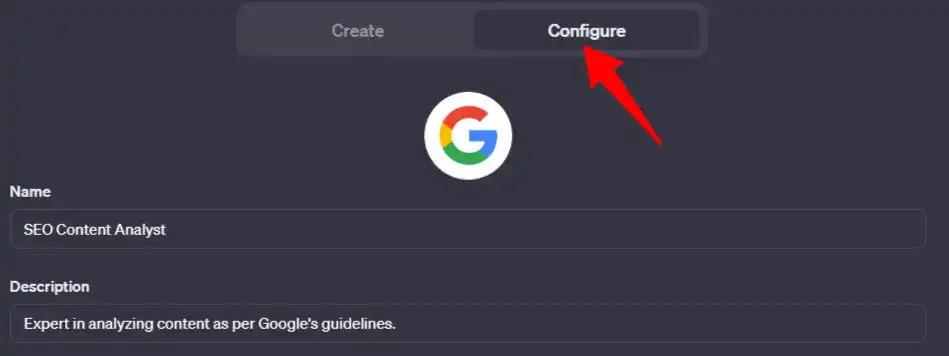
Here, you can also specify the tone and style it should mimic.
5. Upload Additional Data:
Under ‘Knowledge’, you have the option to upload files to provide more context and style examples to the AI.
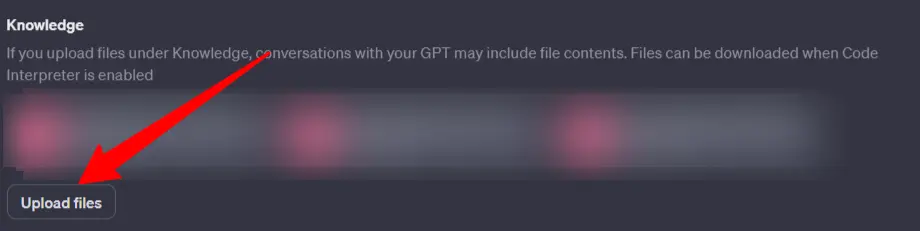
This could be a collection of articles or other relevant writings.
Be mindful of the upload limits and privacy considerations.
6. Enable Additional Features:
Turn on capabilities like web browsing and image generation if needed.
Adjust ‘Additional Settings’ to control how your conversation data is used.
7. Publish Your GPT:
Once satisfied, click ‘Update’ to publish your GPT.
Decide whether it’s for private use, those with a direct link, or the general public.
These options will be present in the top right corner of the screen.
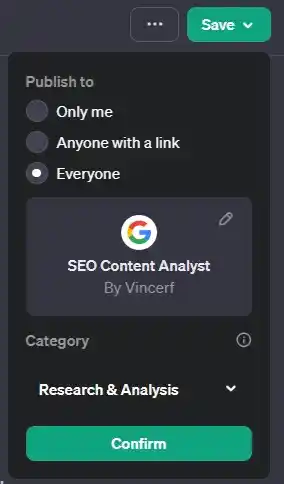
8. Test and Iterate:
Experiment with your custom GPT, providing detailed prompts to see how well it mimics your style and tone.
Continuously refine it based on the outputs and your requirements.
Further Reading:

