ChatGPT has taken the world by storm. We have covered some articles on how to use ChatGPT for SEO, ChatGPT prompts for dating apps, funny things to do with ChatGPT, and more.
Well, while using the AI chatbot, several users have reported a number of errors and other issues such as “Sorry, You Have Been Blocked“, “Could Not Parse Your Authentication Token”, and more. One such error we are going to talk about today is the ‘[Errno-3] Temporary failure in name resolution ChatGPT.’
I faced this error while using ChatGPT and was able to fix it. So, if you are also facing this issue, I have provided all the possible ways to fix it below. So, let’s get started.
What does ‘Temporary failure in name resolution’ error on ChatGPT mean
The error message “Temporary failure in name resolution” typically indicates a problem with DNS (Domain Name System) resolution. DNS is responsible for resolving human-readable domain names, such as “example.com,” into IP addresses that computers can understand.
When you encounter this error on ChatGPT, it means that the system is unable to resolve the domain name it is trying to reach. This can occur due to various reasons, such as network connectivity issues, DNS server problems, or misconfigured DNS settings.
Below, we have provided some of the fixes that you can try to resolve the issues.
How to Fix: [Errno-3] Temporary failure in name resolution ChatGPT
1. Reload the ChatGPT website
To address the “Temporary failure in name resolution” error on ChatGPT, a simple solution is to reload the ChatGPT website.
By refreshing the page, you can establish a fresh connection and potentially resolve any temporary glitches or network issues causing the error.
2. Check your internet connection
Ensure that you have a stable internet connection and can access other websites without any issues.
If you’re on a restricted network, such as a corporate network or public Wi-Fi, make sure there are no restrictions or firewall rules preventing DNS resolution.
3. Restart your networking equipment
If the problem persists, try restarting your modem, router, or any other networking equipment you’re using. This can help resolve temporary network glitches that could be affecting DNS resolution.
4. Clear DNS cache
Sometimes, the DNS resolver cache on your computer may contain outdated or incorrect information. Clearing the DNS cache can help resolve the issue. The process for clearing the cache varies depending on your operating system.
For example:
- On Windows: Open Command Prompt and type
ipconfig /flushdns. - On macOS or Linux: Open Terminal and type
sudo dscacheutil -flushcache(for macOS) orsudo systemd-resolve --flush-caches(for Linux).
5. Use a different DNS server
Your ISP’s DNS servers may have temporary issues or be slow in resolving domain names.
Changing your DNS server to a reliable alternative, such as Google DNS (8.8.8.8 and 8.8.4.4) or Cloudflare DNS (1.1.1.1 and 1.0.0.1), can often improve the situation.
You can change the DNS server settings in your network configuration or on your router.
5. Check ChatGPT server status
If none of these steps resolve the issue, it might be a temporary problem on the server-side.
You may visit the OpenAI server status website or downdetector page for ChatGPT to check its server status.
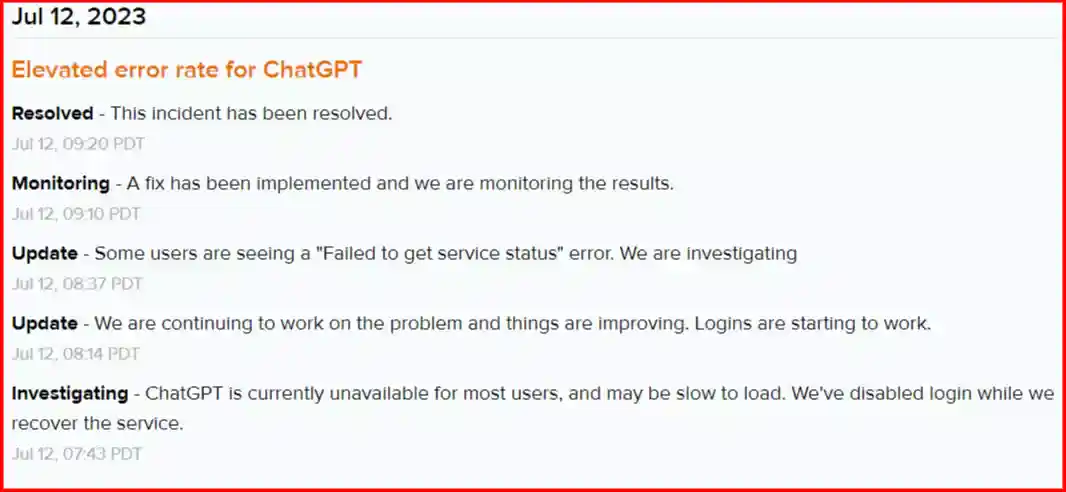
In this case, you may need to wait for the problem to be resolved.
Final words
So, that all for now folks. I hope after reading this post, you were able to fix the error ‘Temporary failure in name resolution’ ChatGPT.
Further Reading:

