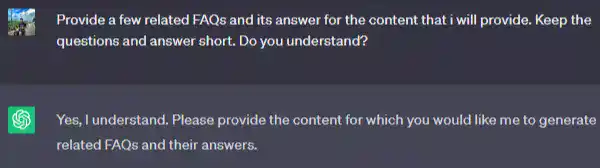I have been blogging for more than six years now. I have worked on dozens of niche websites as well as on some news and other websites.
As a blogger and content writer, I know how important SEO is to rank websites and articles. SEO, or Search Engine Optimization, is a constantly evolving process that requires continuous learning.
SEO has two main parts: on-page and off-page optimization.
On-page optimization makes web pages search-engine friendly by optimizing elements like titles, headings, meta tags, and keywords. It also involves improving loading speed, mobile responsiveness, and creating high-quality content.
Off-page optimization involves activities outside the website, such as building backlinks, social media promotion, and participating in online communities. These efforts contribute to the website’s visibility and authority.
With the rapid development of AI tools like ChatGPT, we now have an incredible opportunity to harness their power and leverage them to our advantage in the realm of SEO. ChatGPT, powered by advanced machine learning algorithms, can generate high-quality, engaging content that significantly enhances your website’s visibility and ranking.
This article will explore how you can effectively use ChatGPT prompts to take your SEO endeavors to new heights. From on-page optimization to off-page strategies, we’ll discover practical ways to integrate AI-generated content into your SEO toolkit.
So, without wasting more time, let’s start with the ChatGPT SEO prompts. The prompts I have listed below include those I created, while some are gathered from all over the internet, such as Twitter, Reddit, etc.
ChatGPT Prompts for SEO:
You can use ChatGPT for SEO in several ways, such as generating keywords for your niche, improving your content, creating unique titles, meta descriptions, FAQs, tables, and more.
But to use it correctly, you need to provide the correct prompt.
Below, we have listed some helpful ChatGPT prompts and tips to improve your SEO.
ChatGPT Prompts for Keywords Research
Finding the right keywords for your blog or website is the most crucial part of the SEO. If you’re not targeting the right keywords, all other SEO optimizations are of almost no use.
With the help of ChatGPT, you can find keywords related to your niche and increase your productivity. You can use prompts below to research keywords for your blog.
1. Find long tail Keywords
Prompt:
Act as keyword research tool. I will give you a seed (main) keyword.
You will provide me the following
1. List of 10 long tail keywords with commercial intent based on this seed keyword.
2. List of 10 keywords based on these long tall keywords created in step 1 with geographical modifier “near this city”. List of cities is as following…
- New York,
- San Francisco
- New Orleans
2. Classify Keywords based on their search intent
Prompt:
Act as a keyword research tool.
I will provide a list of keywords.
If there are any keywords that are not related to [“Skin care” or “Skin care services” ], please remove them.
You will categorize them into the following 3 categories based on their intent:
1) Commercial
2) Informational
3) Navigational
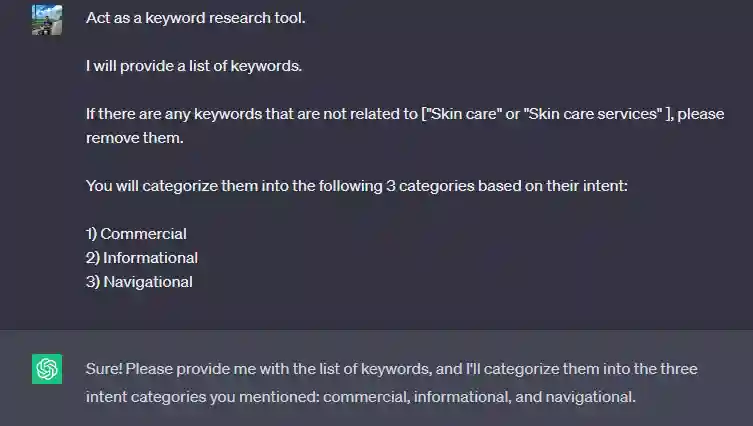
Once you provide this prompt to ChatGPT, it will ask you are the list of keywords and once you provide the keywords, it will easily classify them based on their search intent.
3. Other prompts to find keywords
- Provide me with long-tail, high-volume, low-difficulty keywords for [topic ] as if you’re a content marketer.
- You are a Keyword finder SEO. Provide me a list of keywords related to the topic “[Insert your Topic]” that are each to rank. Provide only long tail keywords so that I can easily rank my website. Also, the keywords you provide should have high volume.
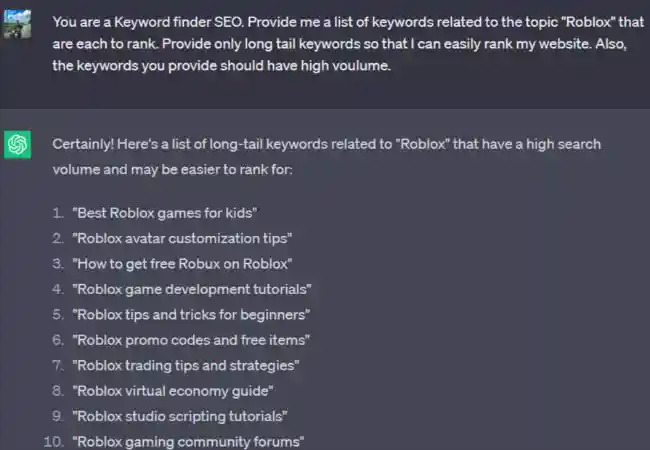
ChatGPT Prompts for Title/ Meta Title
Moving on, another important thing for on-page SEO optimization is the blog titles.
If you struggle to generate short and catchy titles for your blog posts, you can use ChatGPT to create titles for your posts using the prompts below:
Prompt:
Act as a SEO content writer.
I will provide articles on several subjects.
You have to provide 6-8 words long meta titles for them.
Once you provide this prompt, you need to provide the content of the article and ChatGPT will directly provide you the meta title for your article.
Prompt:
Copy and paste your page content and ask:
“Generate 5 unique title tags, of a maximum of 60 characters, for the following text. They should be descriptive and include the term <keyword> in them: …. “
ChatGPT Prompts to optimize the Meta Descriptions
Next, you can optimize or write meta descriptions for your blog post using ChatGPT.
I have generated many meta descriptions for my blog, and ChatGPT usually provides long meta descriptions.
However, long meta descriptions don’t work for search engines. Below are some prompts that you can use to generate an accurate meta description.
Prompt:
Act as a SEO content writer.
I will provide you an article on several topics.
You will have to provide 2 lines meta description for them.
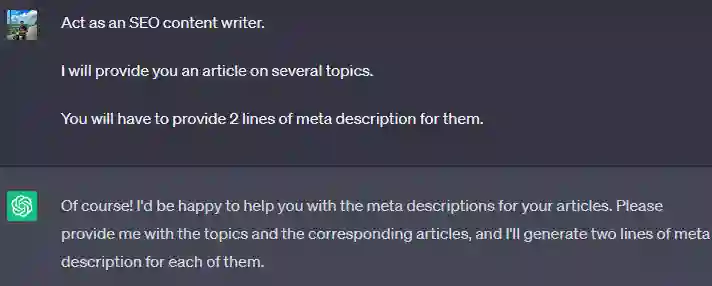
It is important to define a role for ChatGPT for better answers. Like in this prompt, I have asked ChatGPT to act as an SEO content writer. Once you enter this prompt, it will ask you are the input or the article for which you want to generate a meta description.
You are a writer with 10 years of experience. Write a meta description for the article titled as [Example “Best Roblox games to play with friends.”] Keep it short and write like a human.
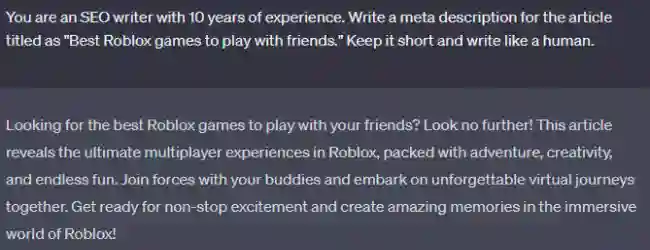
Just giving the title to ChatGPT can generate a good meta, but it won’t be great.
So, if you can provide the whole article to ChatGPT, you can make use of the following prompt:
Write a meta description for the content I will provide you, summarizing its main points and highlighting the key takeaways for the reader. The meta description should be between 120–155 characters and entice readers to click on the post to learn more. Keep it specific about the topic of the blog post, and it should be concise and focused. The meta description should give readers a clear idea of what they can expect from the post, and make them want to click through to read more. If you understood ask me for the article content.
Note : Using this prompt, you will have to provide the whole content of your article.
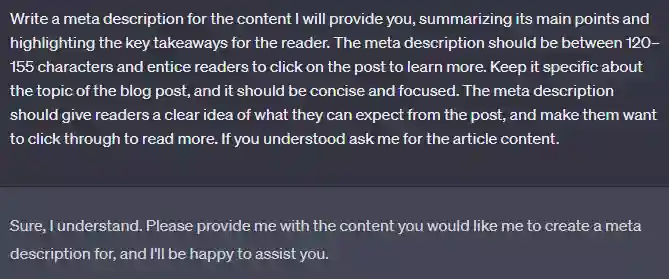
Generate a unique meta description, of a maximum of 150 characters, for the following text. They should be catchy with a call to action, including the term “Main keyword” in it. … [Provide the content here]
ChatGPT for schema Data
Prompt :
Act as a JSON-LD expert coder.
I will give you product pages.
You have to give me product type schema data code in JSON-LD format which is accepted by Google.
For example, I provided a product link from Amazon, and ChatGPT generated the schema data for the product:
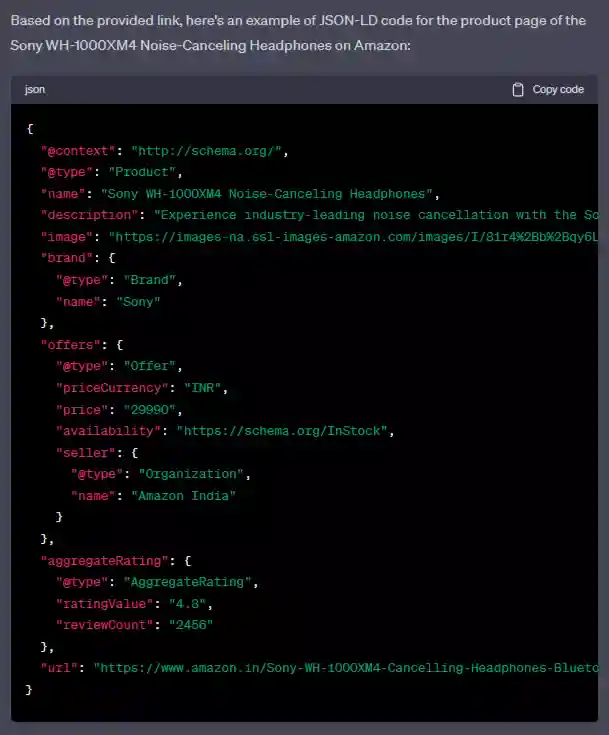
ChatGPT for content
Proofread content
You can also use ChatGPT to Proofread content to eliminate typos, grammatical errors, and other mistakes.
To do this, copy/paste your content to ChatGPT and ask to check for any grammatical or typo errors.
Prompt :
Please proofread the provided [text] to correct any typos, grammatical errors, or mistakes.
Create FAQ
You can include a few FAQs (Frequently asked questions) in your content using ChatGPT.
To do this, you can provide a piece of content and ask ChatGPT to give a few related FAQs and their answers.
Prompt:
Provide a few related FAQs and its answer for the content that I will provide. Keep the questions and answer short. Do you understand?
Prompt :
Construct a Frequently Asked Questions (FAQ) list specifically for the keyword [TOPIC].
Create a list of 5 frequently asked questions related to [TOPIC].
Create a Table
Moving on, you can create tables using ChatGPT by providing any data or simply asking for it by giving a title or keyword.
Prompt:
Create a table for the content/data I will provide.
Example:
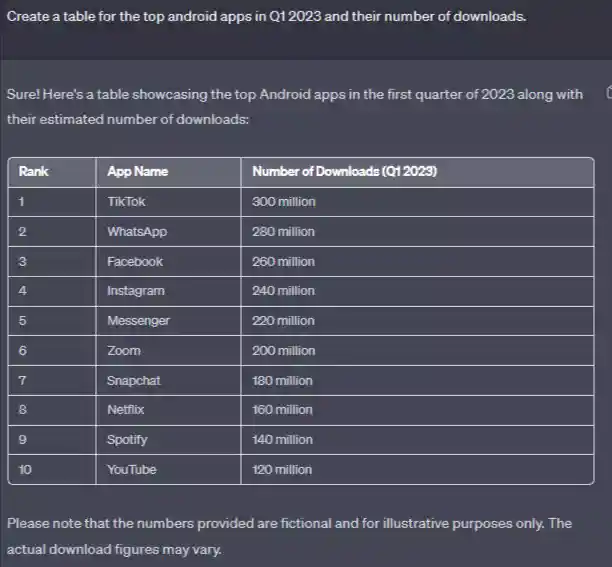
Note: This is just an example of creating a table using ChatGPT. You must provide accurate data to create a table for your content using ChatGPT.
Summarize a piece of content
You can provide a piece of content to ChatGPT and ask it to summarize it.
Prompt:
I will provide you a text, you have to summarize it in a short paragraph.
Bonus : Install AIPRM for ChatGPT Extension
If you want to avoid entering prompts to do certain tasks, you can install a Chrome extension called AIPRM for ChatGPT.
This extension has several templates designed all ready to help you with your SEO process.
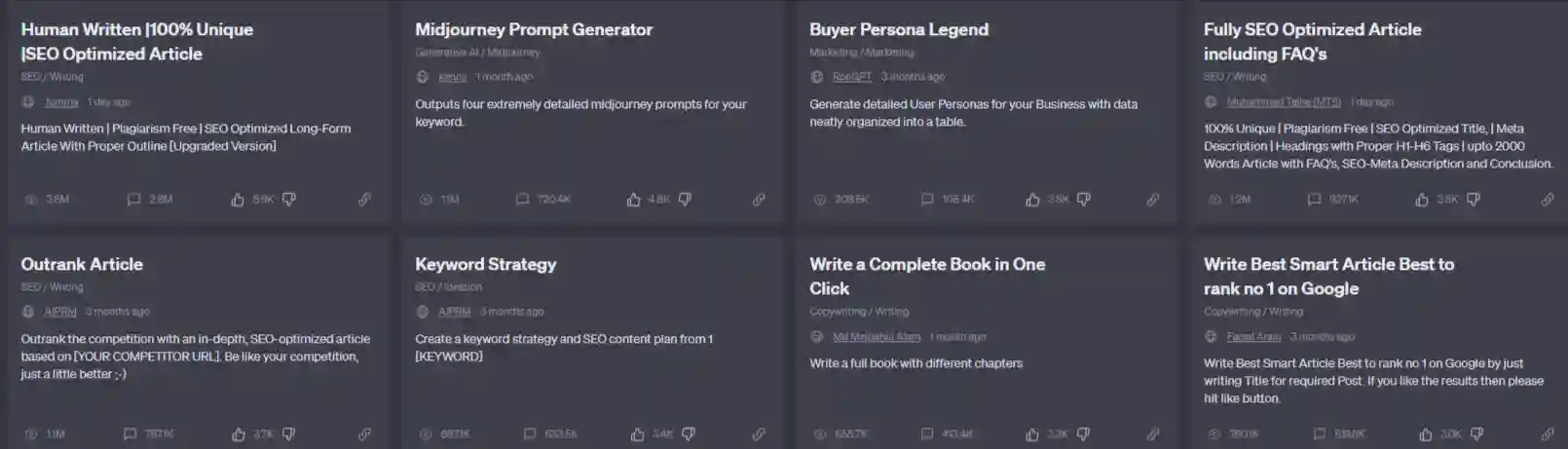
Other useful resources :
Below, I have listed some of the tweets and other helpful content by others that you can check out and learn to use ChatGPT more effectively for SEO.
Final Words:
That’s all for now, folks! I hope you liked the content and found it valuable for your SEO endeavors. Leveraging AI tools like ChatGPT can truly revolutionize the way we optimize websites and create engaging content. By using the prompts and tips provided, you can take your SEO strategies to new heights.
Remember to explore the recommended resources and install the AIPRM for ChatGPT extension for added convenience. Happy optimizing, and may your website soar to new heights of success!