If you are wondering how to use ChatGPT on your Android or iOS device, you have landed on the right page.
Here, we have explained all the possible ways to use OpenAI chatbot on your mobile device without your PC.
So, let’s get started.
ChatGPT an AI-powered chatbot launched in December 2022 has taken the internet by storm. It has crossed over 100 million users and people are using it to create content, do social media marketing, use it for SEO, business, and more.
Well, the ChatGPT accessibility is pretty limited to its website since its launch. However, if you just want to use ChatGPT casually and do not want to open your PC or computer to use it, below are some of the ways you can use it on your mobile.
How to use ChatGPT on Android & iOS
1. Use ChatGPT Apps (Only iOS)
Yes, you can use ChatGPT via its official app. However, currently, only the iOS version of the ChatGPT is available with the Android app promised to launch soon.
So, if you own an iPhone or other iOS device, you can use ChatGPT iOS app.
- Simply, Download and install the ChatGPT app from the App Store.
- Log in with your OpenAI account credentials or sign up if you don’t have one.
Once logged in, you can start using ChatGPT within the app just like you would on a web browser.
2. Use ChatGPT on your mobile browser
Moving on, if you do not want to download the app for ChatGPT, you can simply use it on your mobile browser.
Here’s how:
- Launch your preferred mobile browser (Google Chrome or Safari)
- Type chat.openai.com in the address bar to visit the official ChatGPT website.
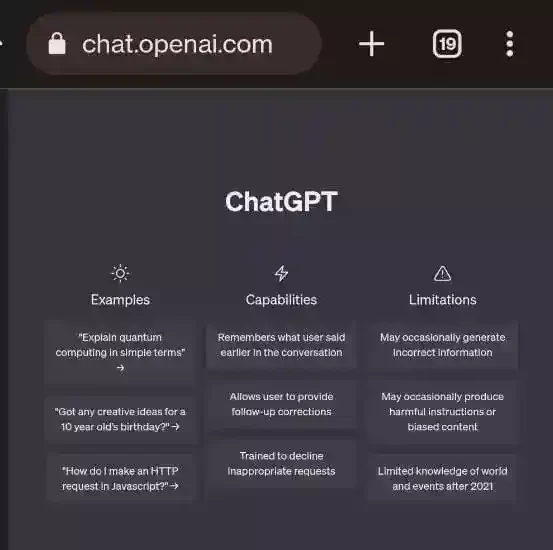
- Sign in with your OpenAI account or create a new one to get started.
Voila! You can now engage with ChatGPT directly through your mobile browser and experience the AI magic.
Similar to the ChatGPT desktop version, you can access previous conversations, upgrade to ChatGPT Plus, or activate dark mode by tapping the menu icon in the top-left corner of your screen.
3. Use ChatGPT via Siri (iOS)
Next, you can use ChatGPT with Siri on your iOS devices using Siri Shortcuts.
This method involves getting API keys for ChatGPT and requires having an OpenAI account.
Please note that using ChatGPT through Siri Shortcuts may incur charges based on usage, so be sure to check ChatGPT API pricing and understand how API tokens work.
Here’s how to set it up:
- Open the SiriGPT shortcut page, and your iPhone will prompt you to open it in the Shortcuts app. Tap Add Shortcut.
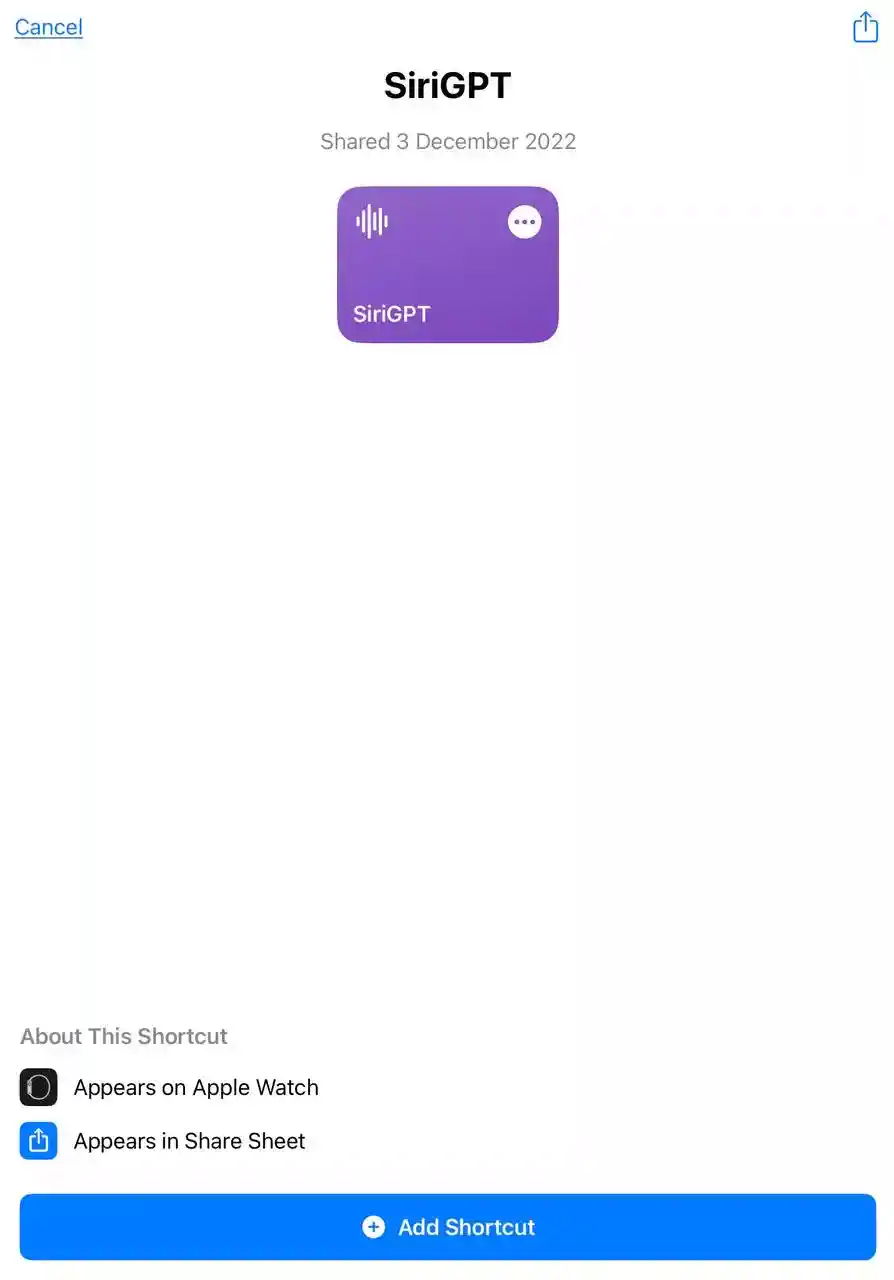
- Get your OpenAI API keys from platform.openai.com. Log in to your OpenAI account, go to the menu icon (three horizontal lines) in the top-right corner, tap your profile icon at the bottom, and select View API keys.
- Create a new secret key and copy it to your clipboard by tapping the copy icon. Close the window.
- Add this API key to the SiriGPT shortcut you installed earlier. Open the Shortcuts app, find the SiriGPT shortcut, and tap the three dots to edit it.
- Paste your API key in place of the “Add API Key Here” text.
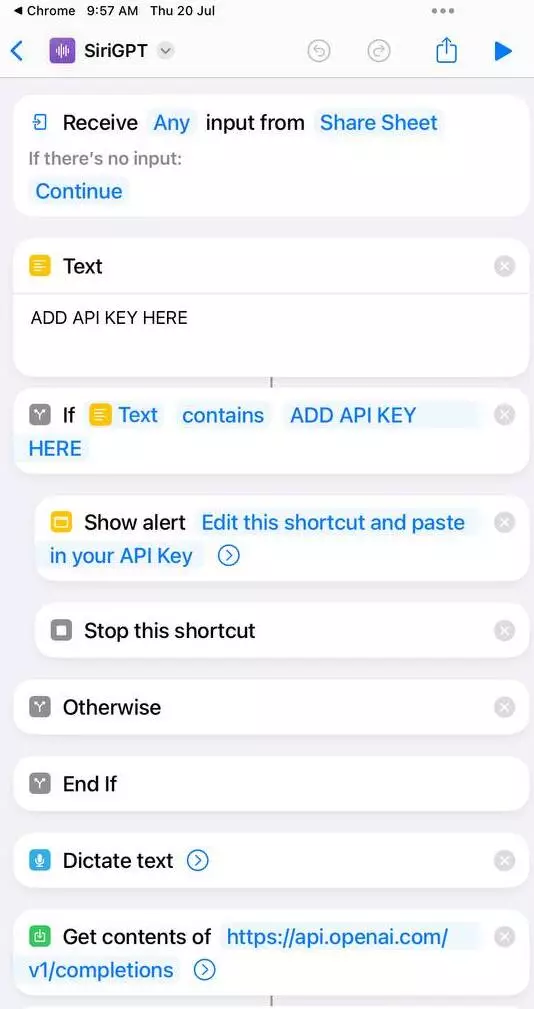
- Go back to the Shortcuts menu and tap the SiriGPT shortcut. Allow Speech Recognition when prompted.
- Run the shortcut again and ask a question. You’ll receive an answer in the voice of Siri. Tap Done or Ask Again for another prompt. Enjoy the AI-powered interaction with Siri and ChatGPT!
4. Use Bing Chat
Microsoft’s Bing Chat utilizes the advanced capabilities of OpenAI’s GPT-3.5 technology, offering a powerful AI chat experience.
You can access Bing Chat through the Bing website or Microsoft Bing app.
To access Bing ChatGPT, simply go to bing.com and search anything and tap on the AI Chat option to access the chatbot.
Or you can just download the Bing app from the Google Play Store or App Store and access it there easily.
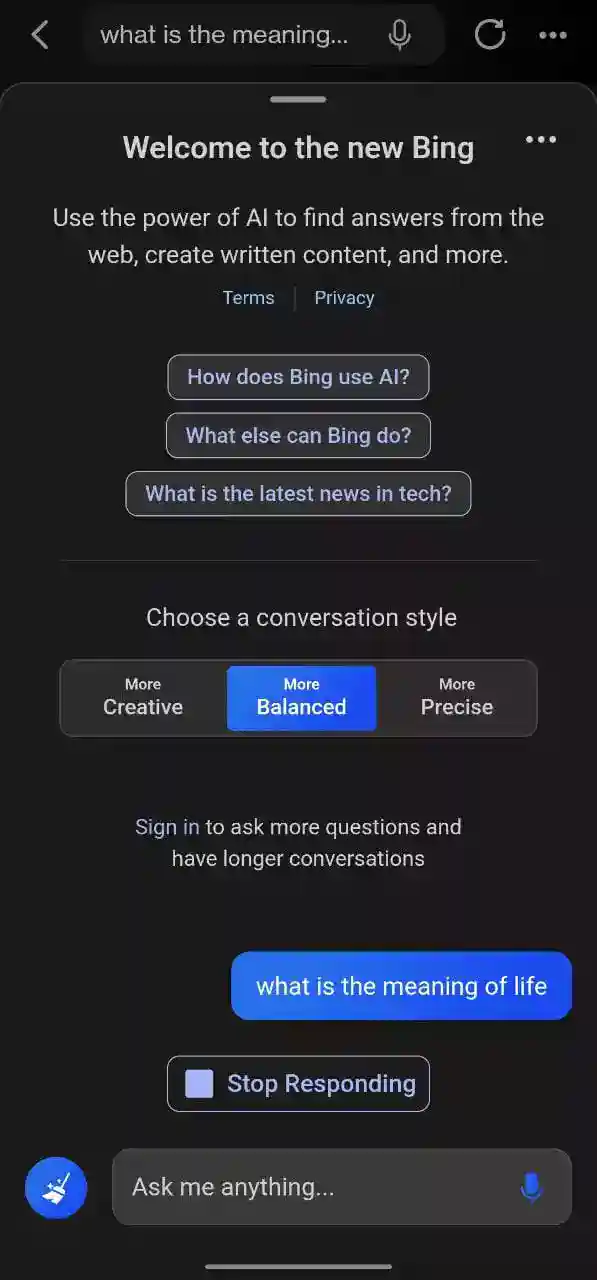
Note: Bing chat use ChatGPT but it is also connected to the internet. It might not provide you the traditional answer or experience like ChatGPT, but yes you will get more fresh answers.
5. ChatGPT on WhatsApp
Although ChatGPT is not directly integrated into WhatsApp, some developers have created custom chatbots that leverage ChatGPT’s capabilities within the messaging platform.
Best ChatGPT Bots for WhatsApp:
-
BuddyGPT:
BuddyGPT is an AI bot based on ChatGPT, offering text conversations and image generation capabilities.
Access BuddyGPT by visiting its official website and start chatting right away.
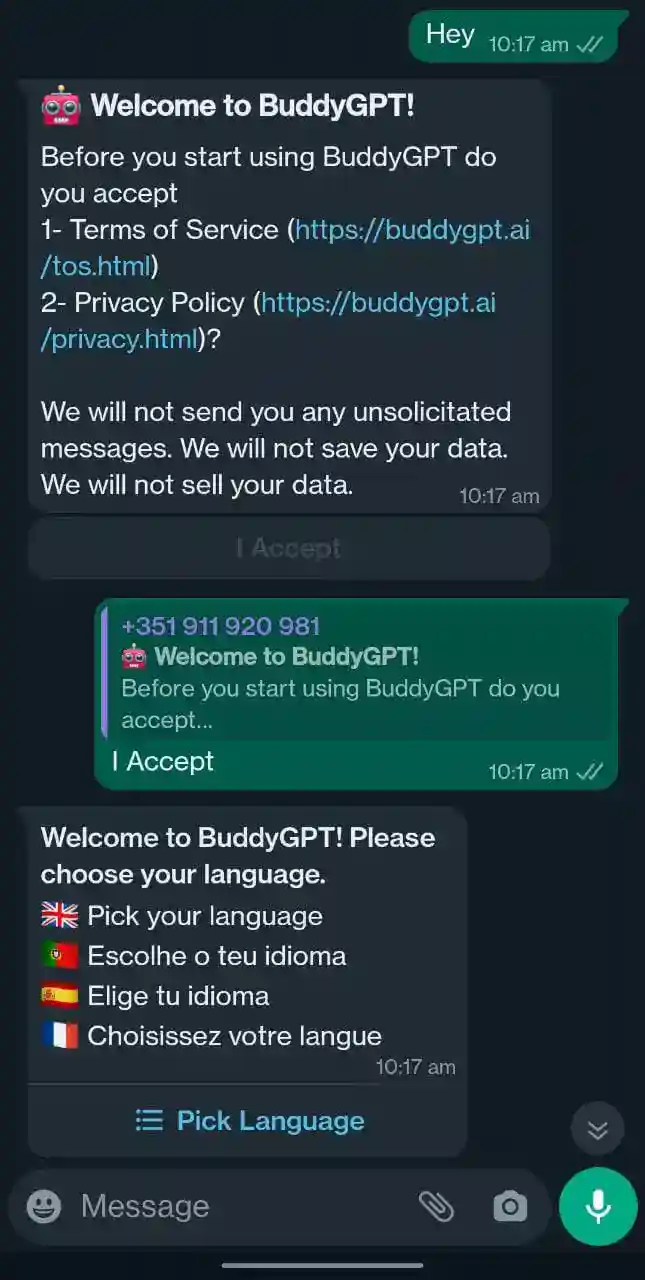
Free users get 10 messages and 3 image generations per month, but you can unlock unlimited messages and 5 images for $6.58 per month.
-
WizAI:
WizAI is another ChatGPT solution for WhatsApp, allowing you to interact with it like a companion.
No sign-up or additional details are required to start chatting with WizAI on WhatsApp.
Free users have access to 5 messages, and beyond that, it’s $2.00 per month for unlimited chatting.
-
Shmooz AI:
Shmooz AI integrates GPT-3 into its bot, serving as a mediator for your WhatsApp conversations.
Simply head to the official Shmooz AI website and begin your ChatGPT interactions on WhatsApp.
Free users can enjoy 5 messages, and upgrading to a premium tier (starting at $2.99 per month) offers 100 messages per month.
6. ChatGPT on your mobile keyboard
Moving on, you can use ChatGPT into your daily typing experience on Android, using keyboards that come equipped with ChatGPT integration, allowing you to effortlessly interact with the AI chatbot while typing.
Let’s explore some of the top picks:
Microsoft Swiftkey:
Microsoft Swiftkey, an AI-driven keyboard, offers seamless access to Bing AI features.
- Simply sign in with your Microsoft account to get started.
- Tap the Bing icon on the keyboard to engage in conversations with Bing, utilizing different tones of voice.
Benefit from various tones, including professional, casual, polite, and social post, along with Internet search capabilities.
Paragraph AI:
Paragraph AI is a highly favored AI keyboard, providing an all-in-one typing solution for Android users.
Powered by AI, it supports multiple languages, making it versatile and user-friendly.
Enhance your writing with ease, be it emails, essays, or other text formats.
Input text, and the ChatGPT keyboard generates swift replies or helpful corrections in less than a minute.
7. Other Third-party ChatGPT Apps
If the official ChatGPT app is not available in your region, third-party apps can be a viable option. However, make sure to avoid random apps with “chat” and “GPT” in their names, as many may be unreliable or pose security risks.
Perplexity for iOS
For iPhone users, consider trying out Perplexity. This app utilizes an AI-powered search engine and replicates ChatGPT’s functionality, albeit with a focus on search capabilities. It can generate text and provide real-time information from the internet. Perplexity also supports voice search.
Nova (Android)
If you’re on Android, consider Nova as an alternative. This third-party app is also based on OpenAI’s GPT technology, delivering similar results.
While it may lack some features compared to Perplexity, it offers multi-language support, chat history, and the ability to share chats directly from the app.
SEE ALSO:
- How to Use ChatGPT for SEO (Prompts)
- Funny ChatGPT Prompts (100+)
- (51+) ChatGPT Prompts for Tinder, Bumble, Online Dating
Final Words
In conclusion, ChatGPT has undeniably taken the internet by storm, captivating millions with its AI-powered magic. You can use it on Android and iOS through official apps, mobile browsers, and even with Siri, Bing Chat, and WhatsApp. With third-party apps and AI-powered keyboards, ChatGPT’s possibilities are boundless.

